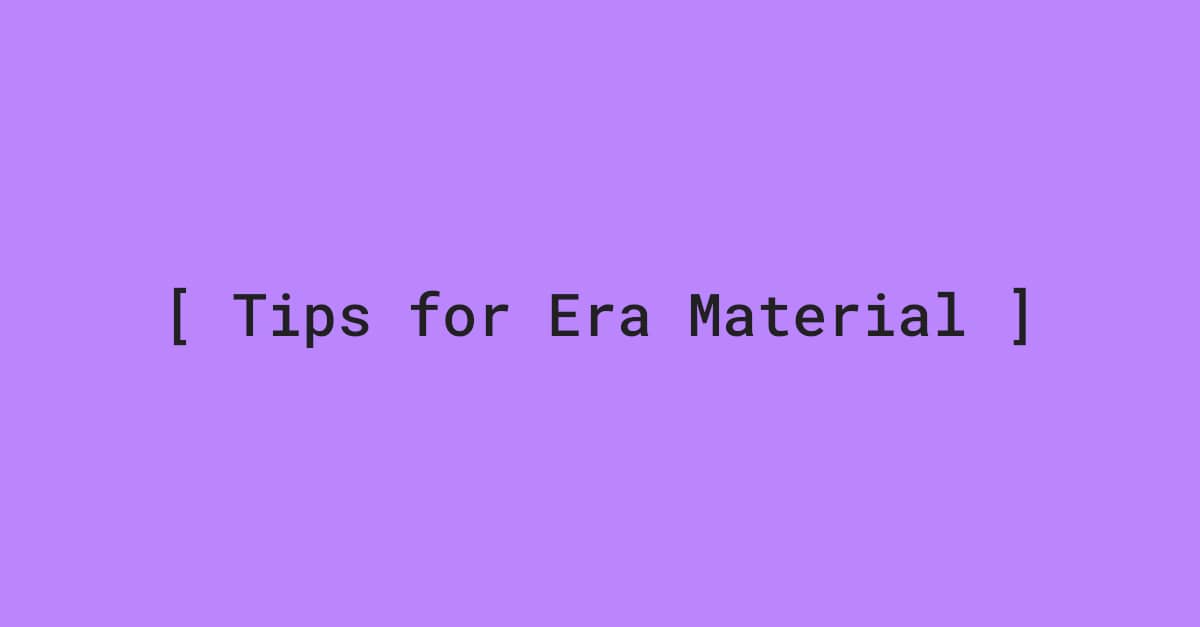Tips for Era Material
Thank you if you have purchased Era Material. You need to know, Era Material is very many features and can be customize.
Even though there are some that I don't provide a tutorial in documentation. Therefore in this article I will provide some tips for Era Material such as hiding the sidebar on a small device (mobile), hiding the post meta on the pages, etc.
Hide sidebar on small device (Mobile)
Go to Blogger Dashboard > Theme > Edit HTML, Ctrl + F on your keyboard and search the code like a below:
<aside class='sidebar' id='Sidebar'>And add a class sidebar-hide after sidebar. Example like a below:
<aside class='sidebar sidebar-hide' id='Sidebar'>Save theme.
Hide post meta on pages
Search blogger comment code like a below:
<b:comment>Post meta</b:comment>Add the code below after the code as above.
<b:class cond='data:view.isPage' name='hidden'/>Example:
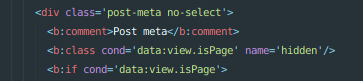
Unstyle Sticky Widget
Search blogger comment the code like a below:
<b:comment>Unstyle sticky widget by adding class unstyled, like this widget-content unstyled.</b:comment>On below the code as above add class unstyled after a class widget-content.
Example:
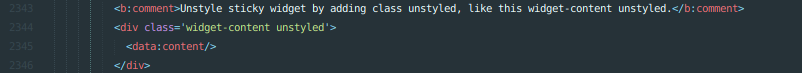
While only that, I will add it if needed. Thanks!
Consider supporting us:
If you feel the article on this blog is useful, please consider supporting us. You can choose many options to support us by donate, including using the Bank, Crypto and others. Thanks.
Donate